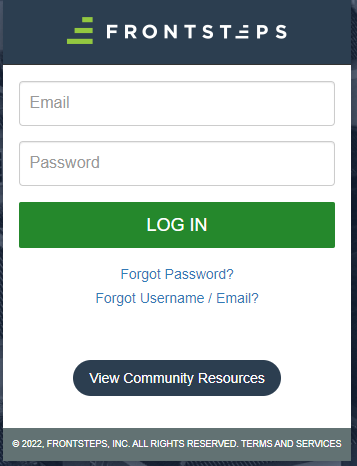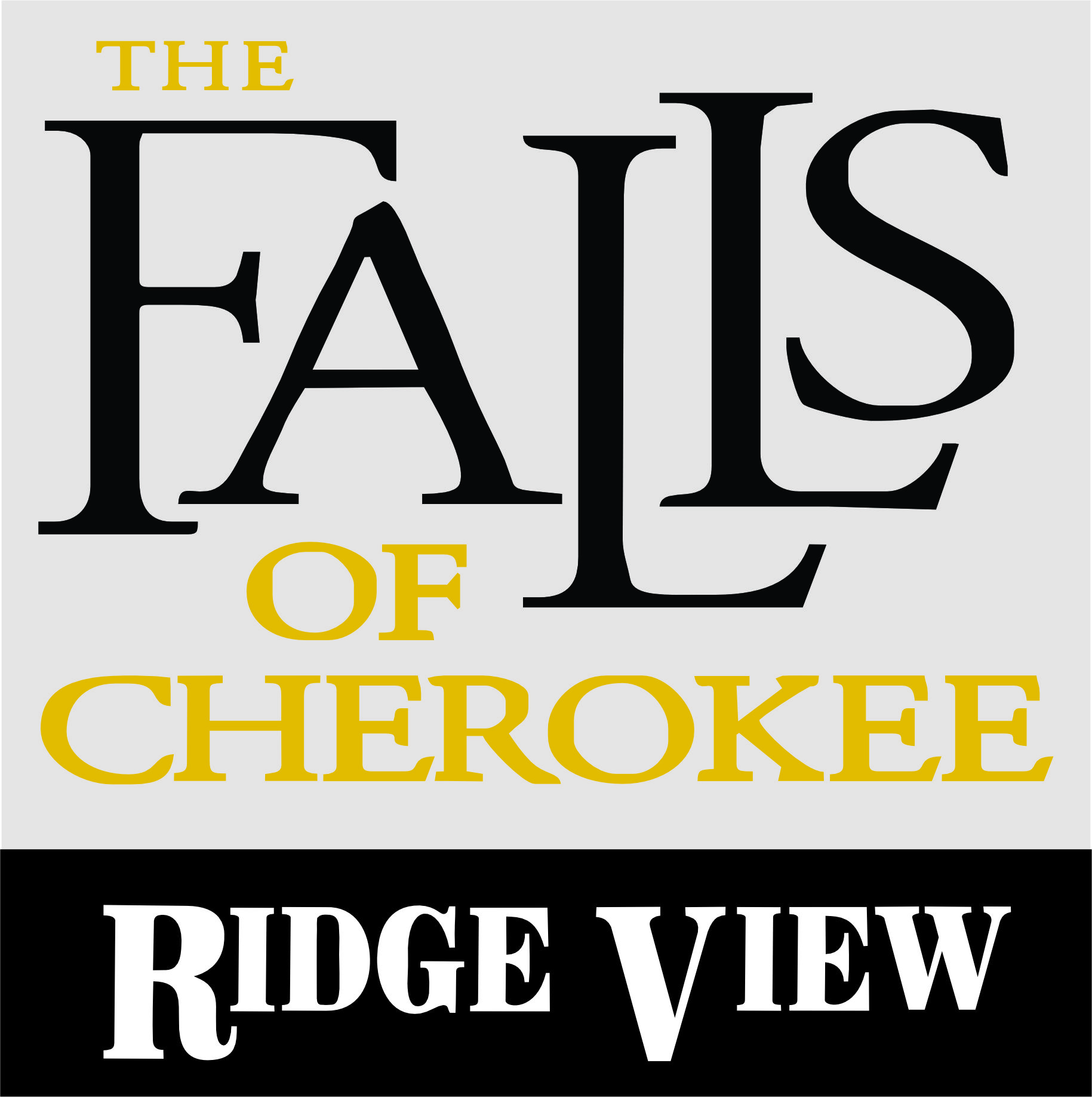Accessing Your Community Portal
There are two ways a resident can access their community’s portal:
1. The community manager can invite the user to join the community portal.
2. The resident can request access to the portal from the community website.
Receiving an Invitation to Join the Community Portal
If the community manager has the resident’s email address, the manager can send an invitation to the resident to join the community portal. The resident will receive an invitation similar to this:
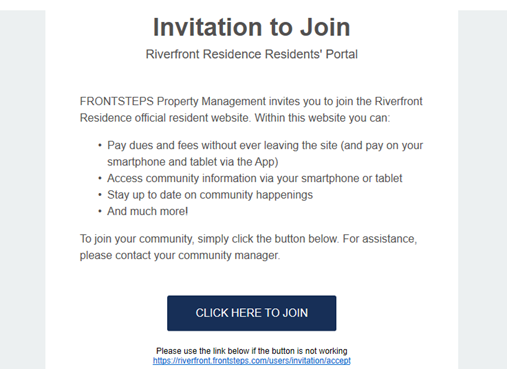
When the resident selects the Click Here to Join option, they will be redirected to a screen on which they will set up password information, enter their phone number, and accept the terms of use and privacy policy. Then the user will select Submit Registration.
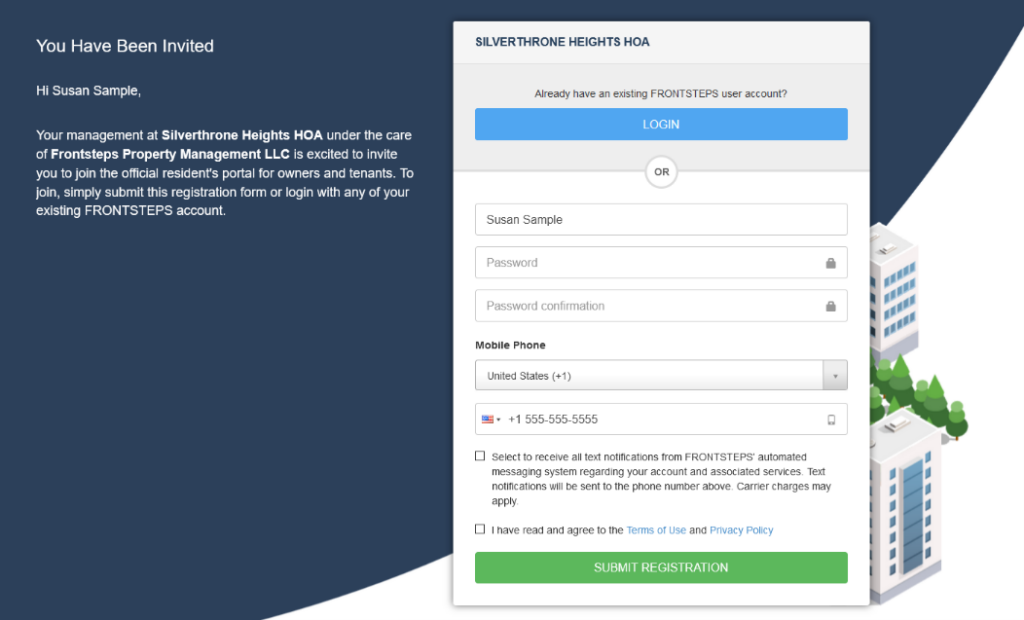
Once submitted, the resident will be redirected to the login page where they must provide the following to log in:
Email: <Type in the email address that you received your email invite on>
Password: <Type in the password you established when you registered above>
Note: You should also receive a “Welcome” email that covers steps to log in, reset your password, and find online help resources.
Requesting Access to the Community Portal*
From the Community Website, the resident will select the Login option. The Resident is redirected to the Login screen.